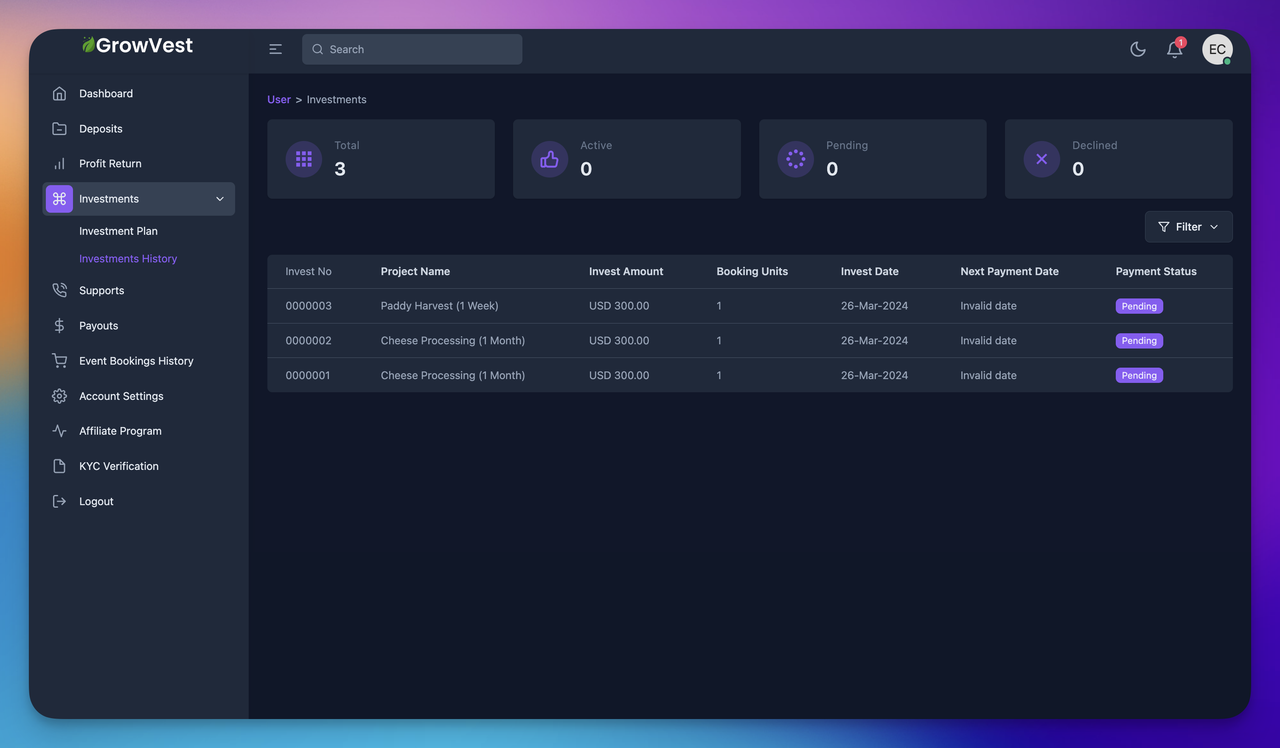Investment
Open your browser & go to https://your-domain/user/projects
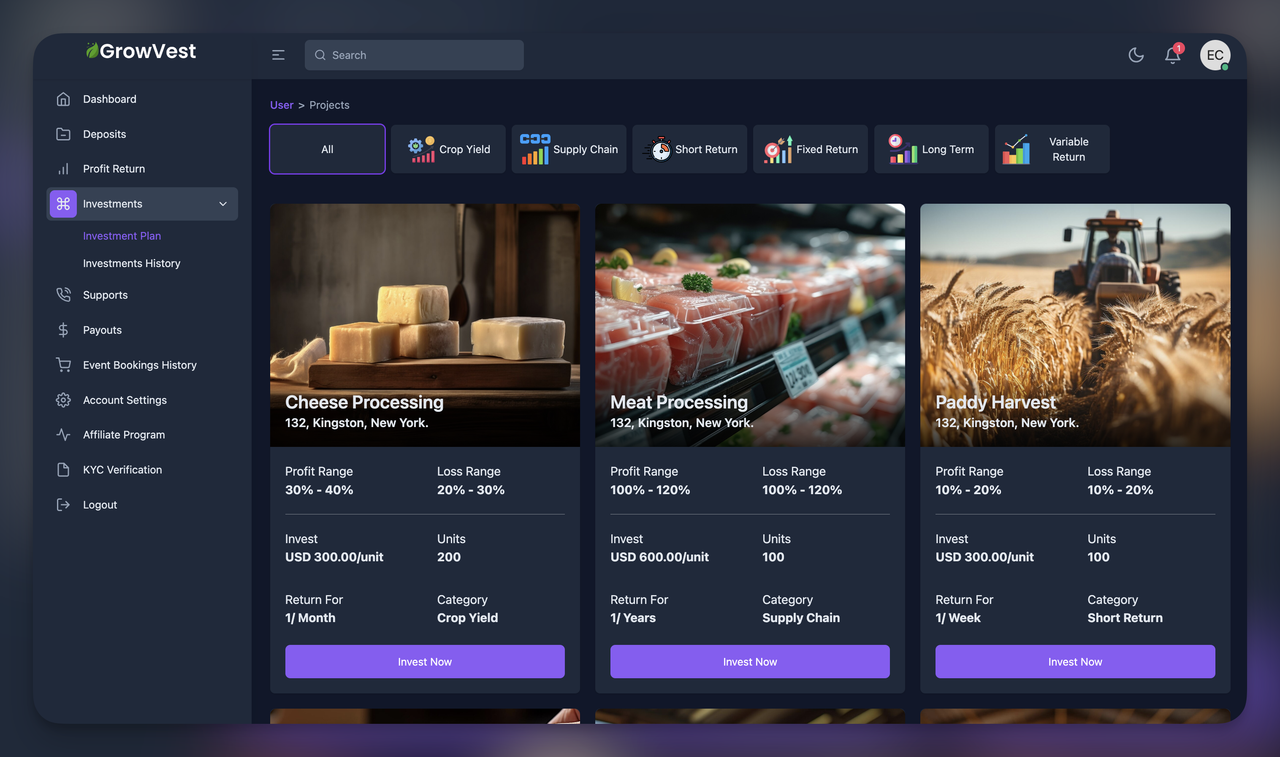
Or
Open your browser & go to https://your-domain/projects
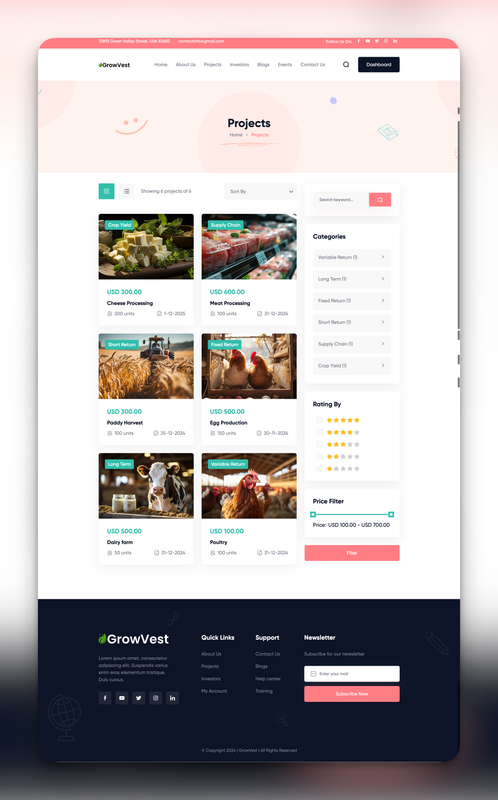
How to Invest to a project
- Select a project and click investment tab
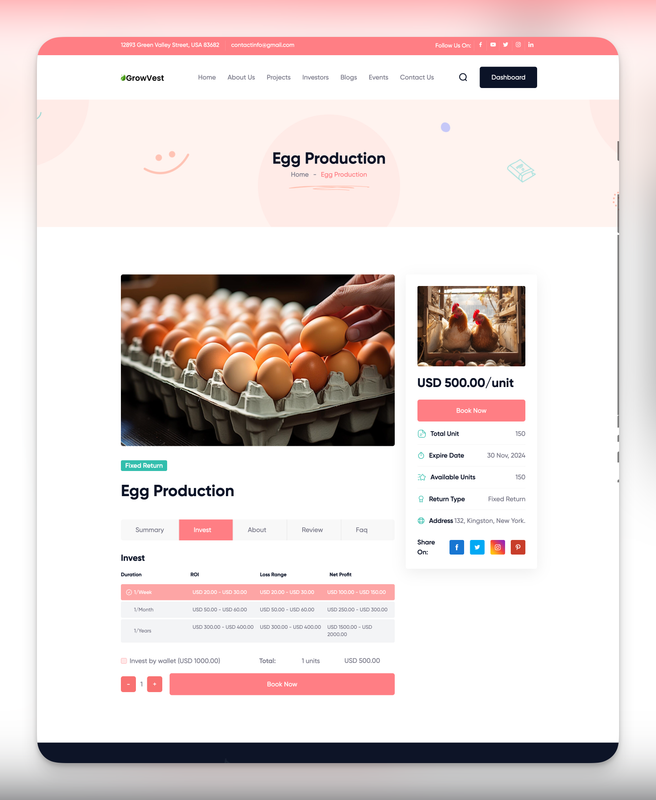
- Select a variant of that project
- Click the Book Now button
- And complete the payment
- After that you can see the investment history in your investment panel > investments > Investments History