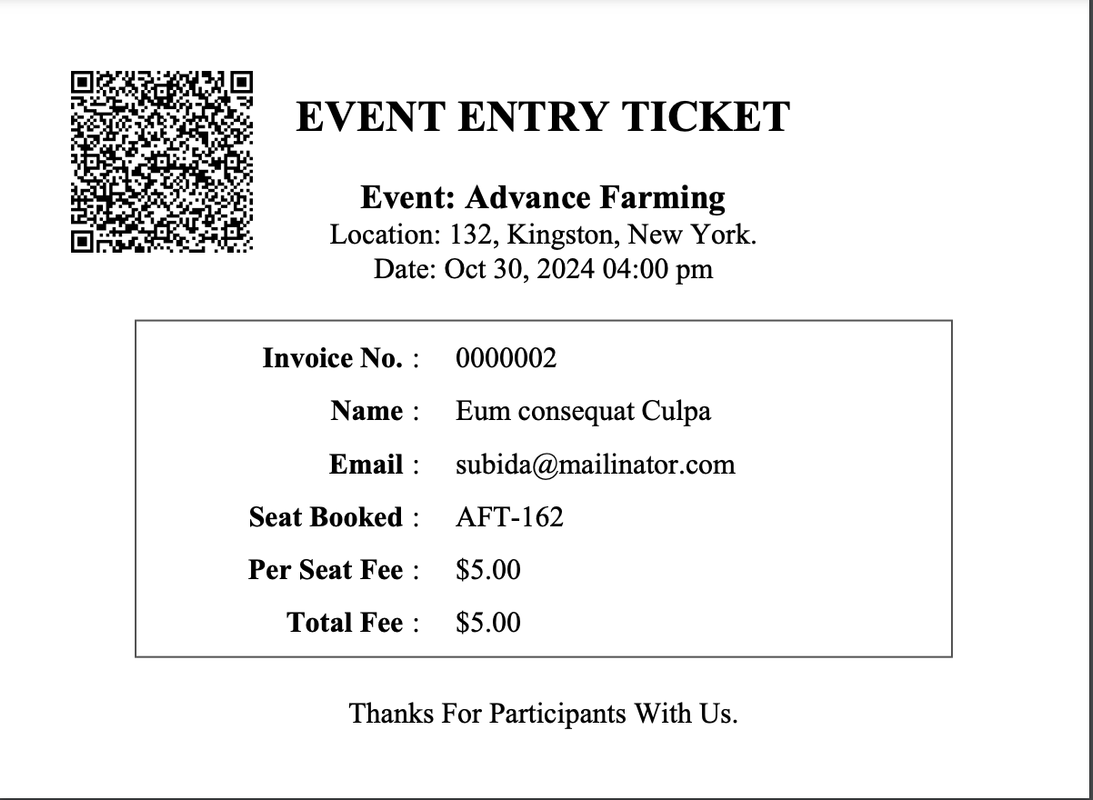Event Booking
Open your browser & go to https://your-domain/events
You can see the list of upcoming events
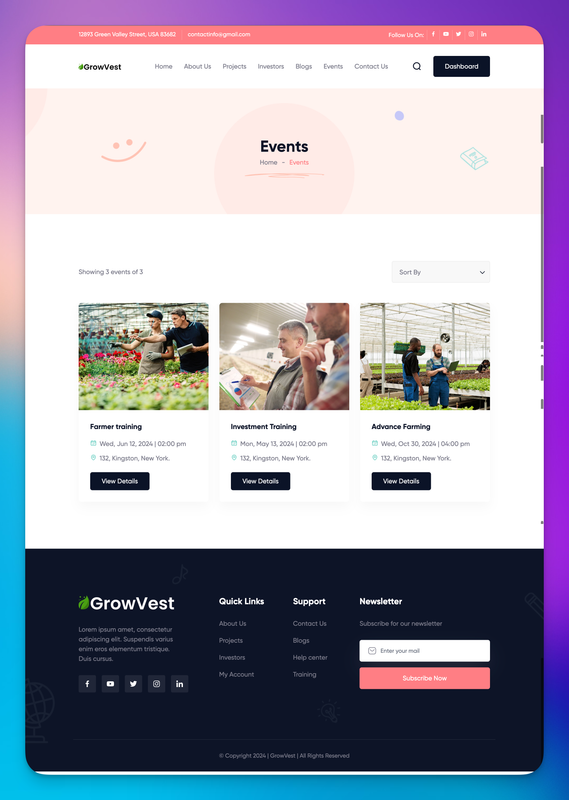
Book a seat
- Open a event
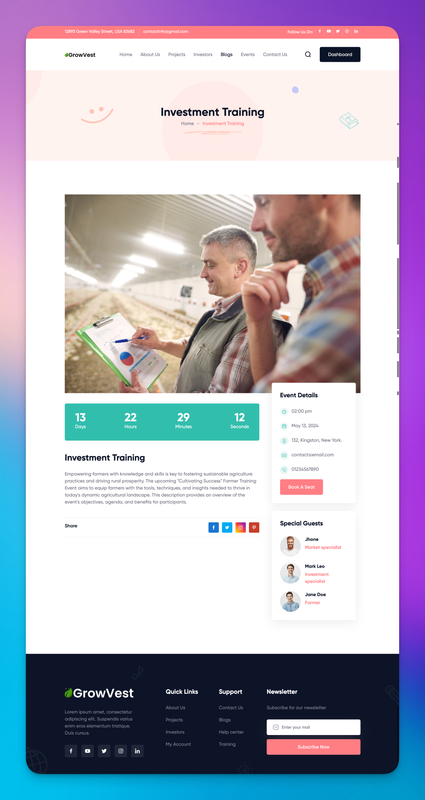
- Open a event
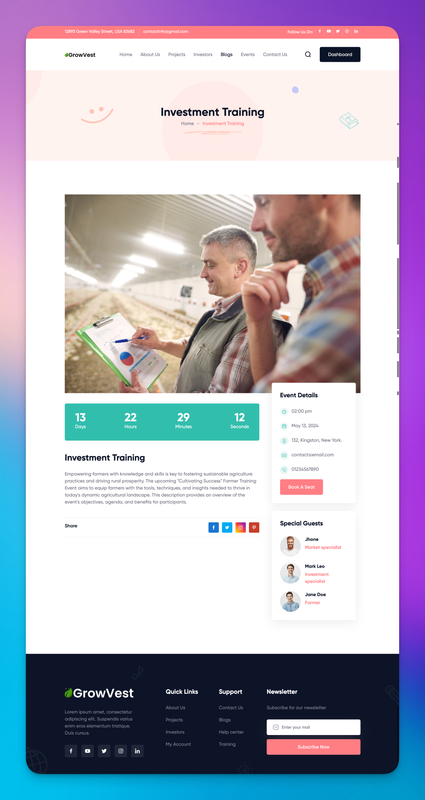
- Click the Book A Seat button
- Select a seat and click the Payment button
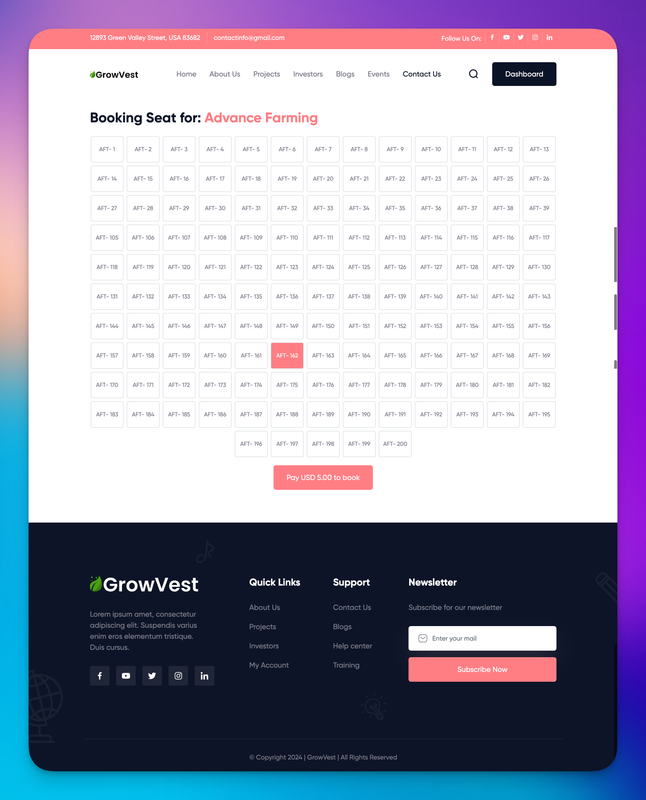
- After successfully make payment you will redirect to the E-Ticket Download page
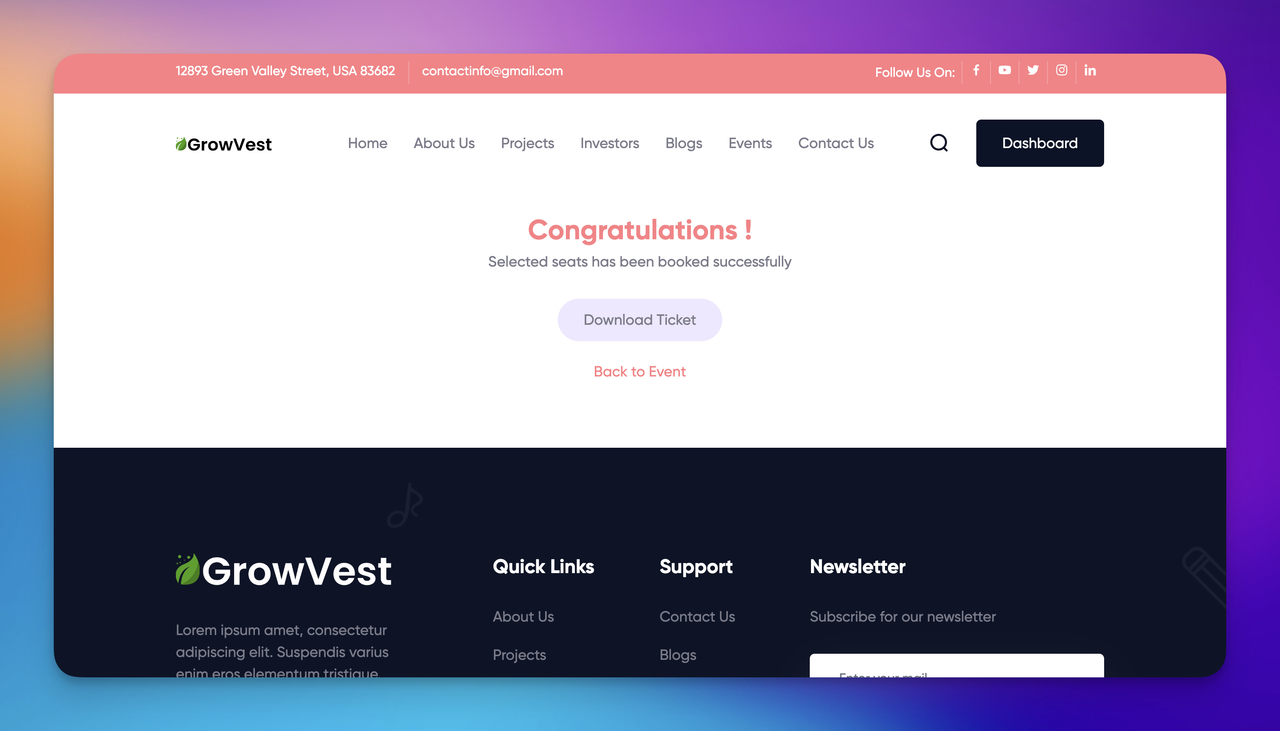
- User can Download the E-Ticket